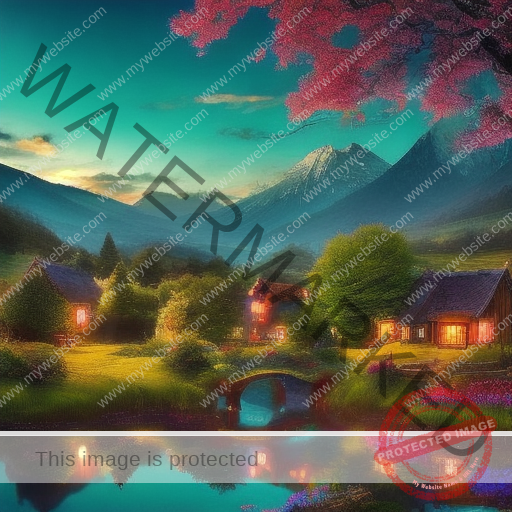As a tech enthusiast, I’m always excited to explore new tools and software
that can enhance my productivity and creativity. Recently, I decided to
try out Stable Diffusion WebUI, a web-based interface for generating
text-to-image models using AI. In this blog post, I’ll share my experience
with the pros and cons of using Stable Diffusion WebUI on my personal PC.
What is Stable Diffusion WebUI?
For those who may not be familiar, Stable Diffusion WebUI is an
open-source web application that allows users to generate high-quality
text-to-image models using AI. It’s built on top of the Stable Diffusion
library and provides a user-friendly interface for creating custom images
based on text prompts.
Pros:
- Ease of Use: One of the biggest advantages of Stable Diffusion
WebUI is its simplicity and ease of use. The web-based interface is
intuitive, making it accessible to users without extensive technical
knowledge. - Customization Options: With Stable Diffusion WebUI, you can
customize various aspects of your image generation process, such as the
prompt, resolution, and style. This level of control allows for a high
degree of flexibility and creativity. - Fast Processing Time: I was impressed by the speed at which the
application processed my requests. The wait time between submitting a
prompt and receiving the generated image was minimal, making it ideal for
iterative design or rapid prototyping. - High-Quality Output: The images generated by Stable Diffusion WebUI
are surprisingly high-quality, with detailed textures and accurate
representations of the text prompts.
Cons:
- System Requirements: To use Stable Diffusion WebUI effectively,
you’ll need a relatively powerful computer with at least 16 GB of RAM and
an Intel Core i5 or equivalent processor. My personal PC, which is a few
years old, struggled to handle large image sizes and complex prompts. - Limited Control over Training Data: As the application relies on
pre-trained models, users have limited control over the training data used
for generating images. This can lead to inconsistencies in image quality
and style when working with specific domains or themes. - Occasional Lag and Crashes: During my testing, I experienced
occasional lag and crashes, particularly when processing large image sizes
or complex prompts. While these issues were rare, they did occur, which
might be frustrating for users who rely on the application for their work. - Limited Support for Non-English Text: As Stable Diffusion WebUI is
currently optimized for English text prompts, I encountered difficulties
when trying to generate images using non-English text. This limitation may
be a significant drawback for users working with languages other than
English.
Conclusion:
Overall, my experience with Stable Diffusion WebUI has been largely
positive. The application’s ease of use, customization options, and fast
processing time make it an excellent tool for generating high-quality
images. However, the system requirements, limited control over training
data, occasional lag and crashes, and limited support for non-English text
are significant drawbacks to consider.
If you have a powerful computer and don’t mind experimenting with
different prompts and settings, Stable Diffusion WebUI can be a valuable
addition to your creative toolkit. Nevertheless, if you’re working on a
less powerful machine or require more control over the training data, you
may want to explore alternative AI-powered image generation tools.
I hope this blog post helps you make an informed decision about using
Stable Diffusion WebUI on your personal PC. Happy experimenting!